Huawei FRP Tool v2.0 Crack Latest Version 2025 Download
![]()
Huawei FRP Tool Crack is a security precaution, Google has now installed the Factory Reset Tool Crack on Android cellphones. Preventing unwanted access to devices following factory resets is its main objective. This security feature makes sure that the original Google account credentials are needed to complete the setup, even if a device is being reset to factory settings.
Huawei FRP Tool Introduction
Always exercise caution and responsibility when using tools such as the Huawei FRP Tool. The moral and legal repercussions of unlocking or getting around mobile device security features should also be taken into consideration.
The Huawei FRP lock on your phone will prevent you from using it if you forget the password for your Google account. We have compiled a list of the top 5 Huawei FRP tools in this post so you can select the one that best suits your needs and unlock your device.
Security features are crucial in the ever-evolving realm of mobile devices. Huawei ID locks and Factory Reset Protection (FRP) provide the best protection for Huawei and Honor handsets.
Main Feature Of Huawei FRP Tool:
- The best Huawei FRP tool for Huawei/Honor devices to unlock Google FRP
- No technical expertise is necessary; this is the simplest Huawei FRP bypass tool available.
- Unlock FRP without using the risky and secure APKs for Huawei FRP bypass tools
- Targeted method for various versions that get around Huawei’s Google FRP Supports FRP removal for all
- Android 5–14 devices, including Samsung, VIVO, and Huawei.
- Take away fingerprints, PINs, pattern locks, Android passwords, and facial recognition.
- Huawei FRP Tools are designed to swiftly and efficiently unlock the FRP lock, allowing users to regain access to their devices without having to wait a significant period.
- Users of many platforms can utilize the program because it typically works with both Mac and Windows operating systems.
- For the tool to keep functioning correctly, may occasionally require updates to address compatibility issues or new security measures implemented by Huawei or Google.
- Because it typically works with a wide range of Huawei Android handsets, the Huawei FRP Tool is versatile and suitable for multiple models and versions.
- Both inexperienced and seasoned users can benefit from the tool’s often user-friendly UI, which guides users through the FRP bypass process.
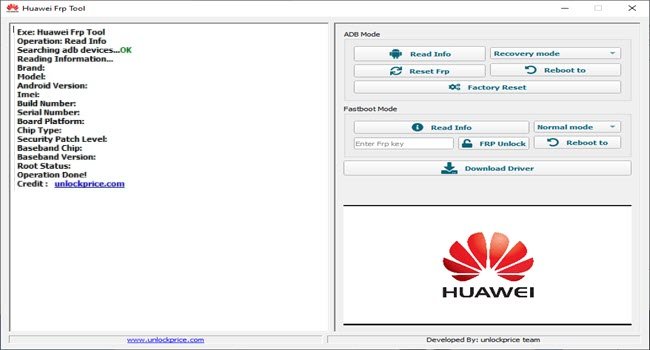
System Requirements:
- Operating system: Windows (e.g., Windows 7, 8, 8.1, or 10).
- CPU: two or more cores; the exact speed of the CPU is typically irrelevant.
- Random access memory, or RAM, can be up to two gigabytes.
- Storage: You’ll need at least 500MB of free disk space to install the application.
- USB Port: Your computer’s USB port that can be used to connect your Huawei device.
How To Install Huawei FRP Tool?
- Install LockWiper (Android) on your computer after downloading it. On LockWiper (Android), click Start.
- Link your Huawei phone to your computer. We’ll automatically detect your device.
- Kindly verify or update the device details.
- To proceed, click Start Unlock.
- It will get your device’s particular data bundle ready.
- After that, proceed by putting your smartphone in recovery mode by following the on-screen instructions.
Direct Download